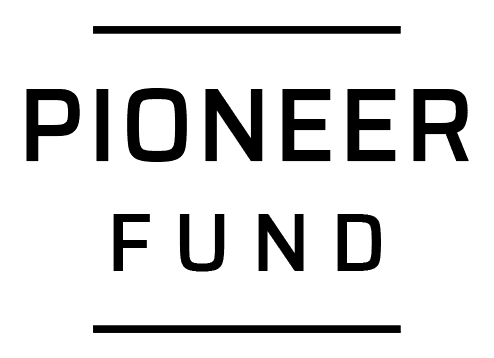April Updates
📝 Enhanced Terra Graphs and API Features: A Closer Look at New Capabilities 🌟

TL;DR:
Customization for Terra Graphs now includes text and tick color options, plus multi-point daily metrics.
Implemented improvements to reduce Fitbit rate limit issues, optimizing data requests.
New dashboard feature for easy backfilling of historical Apple Health data.
Enhanced Customization for Terra Graphs: 🎨
🔌 What?
Terra Graphs now offer users the option to customize text and tick colors on their charts, along with the ability to graph multiple instances of metrics within a single day as a summation of the data points —ideal for tracking segmented data like total daily sleep duration, which can include naps
🤔 Why?
As usage of Terra Graphs increases, adapting to user preferences becomes essential. Providing a customizable UI that aligns with users' existing interfaces and meets their functional needs enhances user satisfaction and engagement, promoting a more personalized experience.
💻 How?
This extension of customization features was achieved by adapting our existing graph settings that previously allowed users to modify background and line colors. By leveraging similar techniques, we've expanded the range of customizable elements to enhance visual representation and user interaction.
Reducing Fitbit Rate Limit errors:
📅 What?
We've introduced system improvements aimed at reducing encounters with Fitbit's notoriously restrictive rate limits, which commonly affect developers when they attempt to retrieve historical data.
🤔 Why?
Fitbit's rate limits often hinder developers' ability to build and test their applications efficiently. By minimizing rate limit occurrences, we're enhancing the developer experience, allowing them to work more fluidly and with less interruption, ultimately speeding up development cycles and reducing frustration.
💻 How?
The solution involves an intelligent adjustment in our API's data request logic to Fitbit. By recognizing whether the "samples" scope is enabled, our system can decide whether to request additional data or not, thus optimizing data fetches and avoiding unnecessary rate limit breaches.
Dashboard-Driven Apple Health Data Backfilling: 🍏
🏋 ️♀️ What?
A new feature on the Terra Dashboard now enables developers to backfill historical Apple Health data with just a few clicks, making it simpler and quicker than ever to access past data. This follows last month's feature update of allowing this to be possible via the API.
🤔 Why?
The purpose of this enhancement is to centralize and simplify the data retrieval process, allowing developers to manage data backfill requests across various platforms through a single, unified interface. This reduces the need for complex API interactions, streamlining the workflow and improving efficiency.
💻 How?
We implemented a "backfill" button on the dashboard specifically for Apple users. This feature mirrors the functionality provided to other service users, offering a consistent and intuitive mechanism for retrieving historical data directly through the UI.
These detailed enhancements to Terra's services are designed to meet the evolving needs of our users and developers, ensuring that our platform not only keeps pace with industry demands but also leads the way in innovation and user-centric design